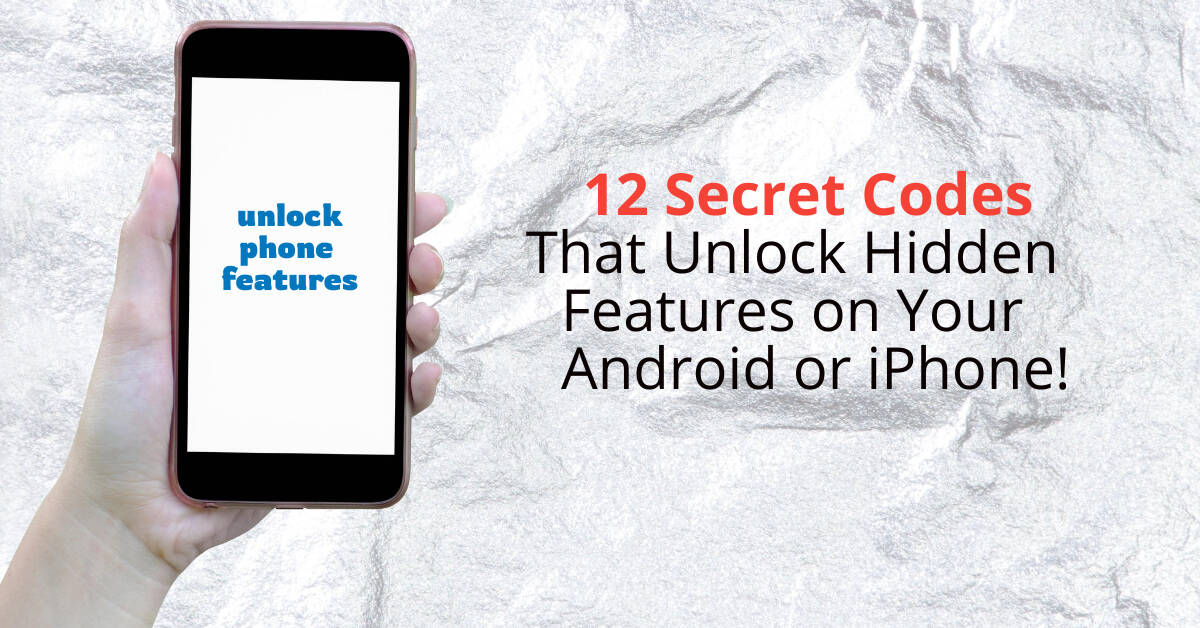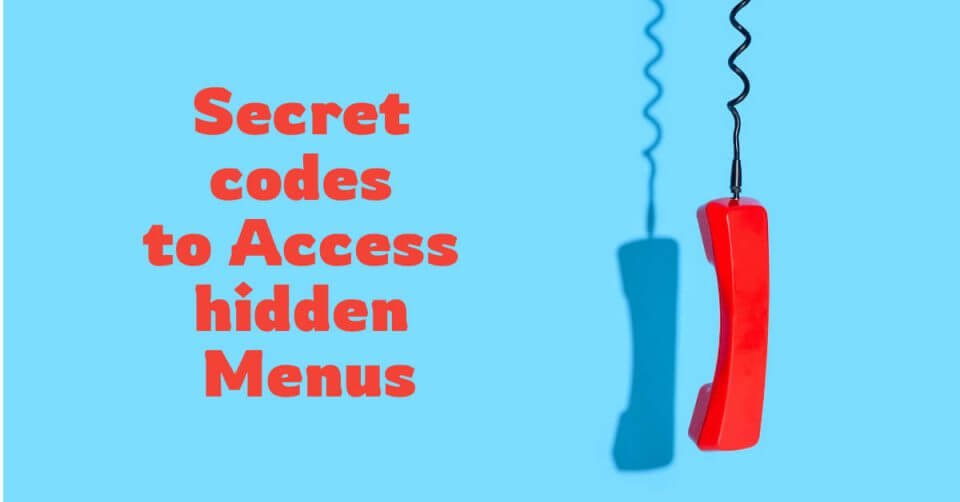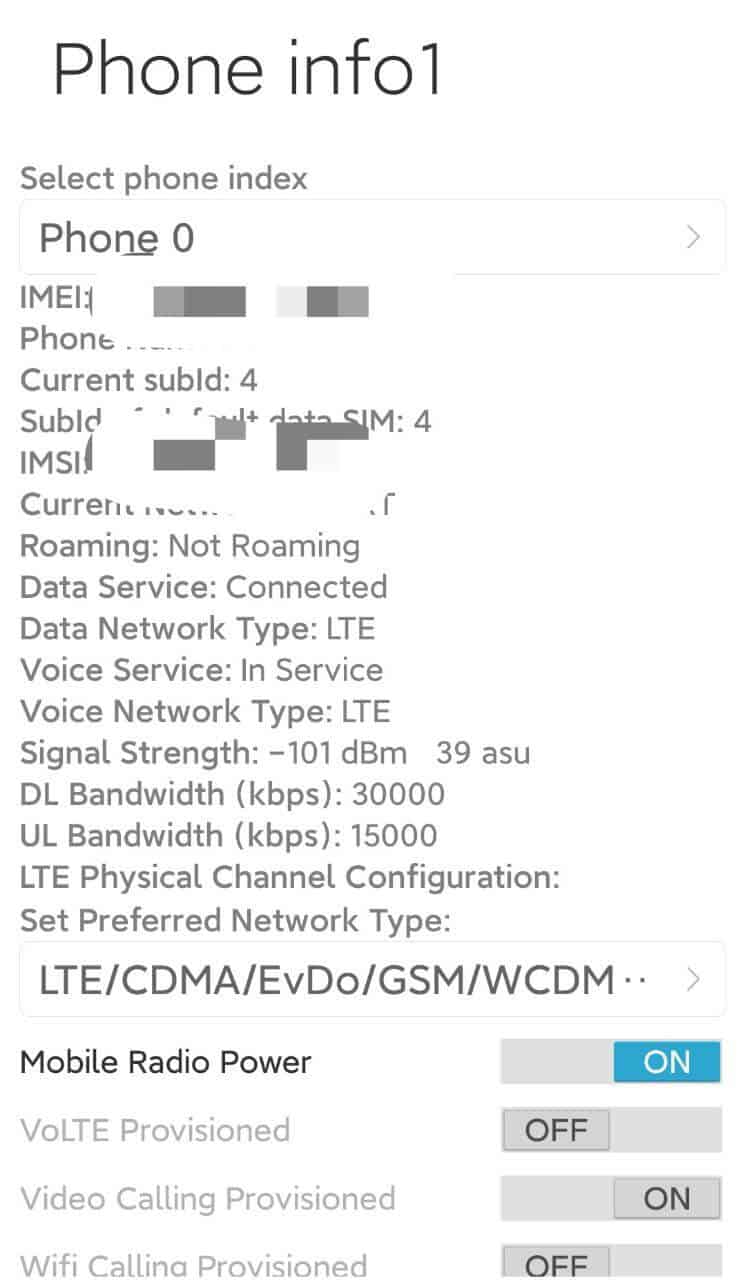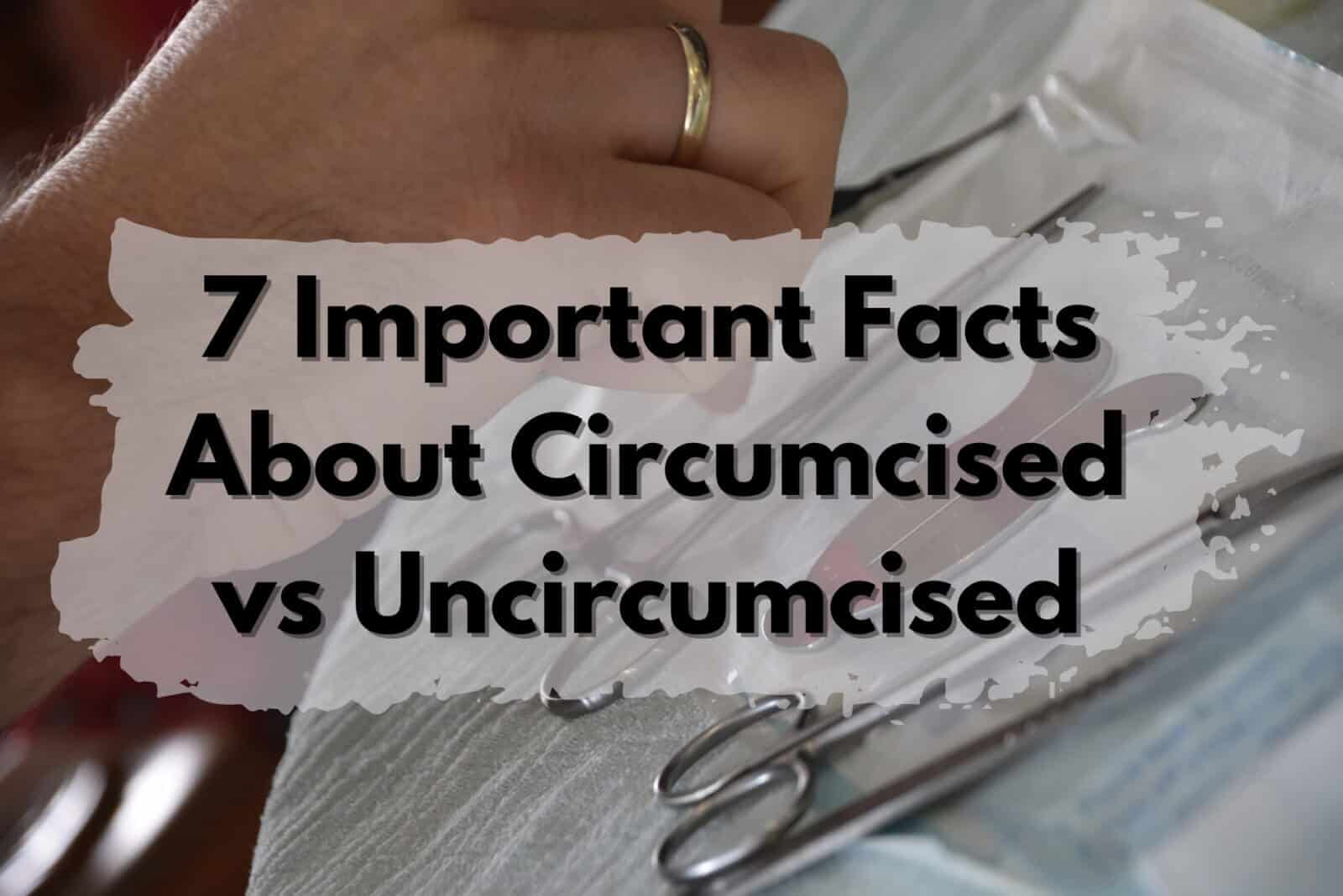What is a USSD Code?
A USSD code is a short text message (문자메시지 ) that can be sent to most cell phones via the USSD command. The code consists of a command and the text. The text consist of a numerical code. The most common commands a carrier uses are to check the 서비스 status, or to change the carrier name, sometimes called a name change or name update.
USSD or Unstructured Supplementary Service Data is often considered as ‘Secret codes’ or ‘Quick Codes’ and in laymans terms.. “Cheat Codes” These codes are basically an extra-UI protocol that allows users to access the hidden features of smartphones. Each brand of phone may have its own set of USSD Codes enabled and are unique to each model.
What is the use of USSD Codes?
These are shortcut codes that you can just type in, instead of digging deep into the technical menu of the phone. Instead of looking for IMEI Info in the settings page, you just need to type in “*#06#”
How to use mobile phone codes
- Go to keypad of phone
- choose the code you want to check
- type code in, for some codes as soon as you hit the last character, the option loads for some of the older phones, you need to click on 외침 to send the code, especially if its a carrier side request.
- The screen opens to the option related to the code, choose your options to get the result you want.
How to use USSD codes on android phones
Some codes are only Android specific and some are only model specific, check your manual to see which special USSD codes apply to your phone mode. The codes below are general codes that should 일하다 across any brand.
How to use USSD codes on iPhones
Some codes are iPhone specific and the Android codes may not work but the codes below are general codes that may work with your iPhone. Some codes are phone specific, some are brand specific, check your manual to see if there are any other Codes available for your unit.
General USSD Codes that work in 2022
| USSD Code | Description of what it does |
|---|---|
| *#06# | IMEI Information |
| *#*#4636#*#* | Phone Testing – Check Phone1, Phone 2, WLAN Info |
| *#*#225#*#* | Calendar |
| *#*#426#*#* | FCM Diagnostics |
| *#*#6485#*#* | Charging and battery info |
| *#*#64663#*#* | QC test |
| *#67# | Check Your Call Forwarding |
| *#61# | More Call Forwarding Options |
| #31# | Hide Your Phone From Caller ID |
| *43# | Activate Call Waiting |
| *#*#225#*#* | Check Calendar |
| *#*#426#*# | FCM Diagnostics |

To check 휴대폰 settings and to test, you need to type *#*#4636#*#* 
This is the next screen from using the *#*#4636#*#* 
This is screen you get after choosing phone 1 information
In conclusion, USSD codes are a great way to access a range of service that many people do not know about. Few people realize 어떻게 much our phones can do and how much access we have to 서비스 that can be used to improve our lives. These codes are also great for developers who wish to write apps to access these services. The USSD Codes make access to our phones, easier and faster..